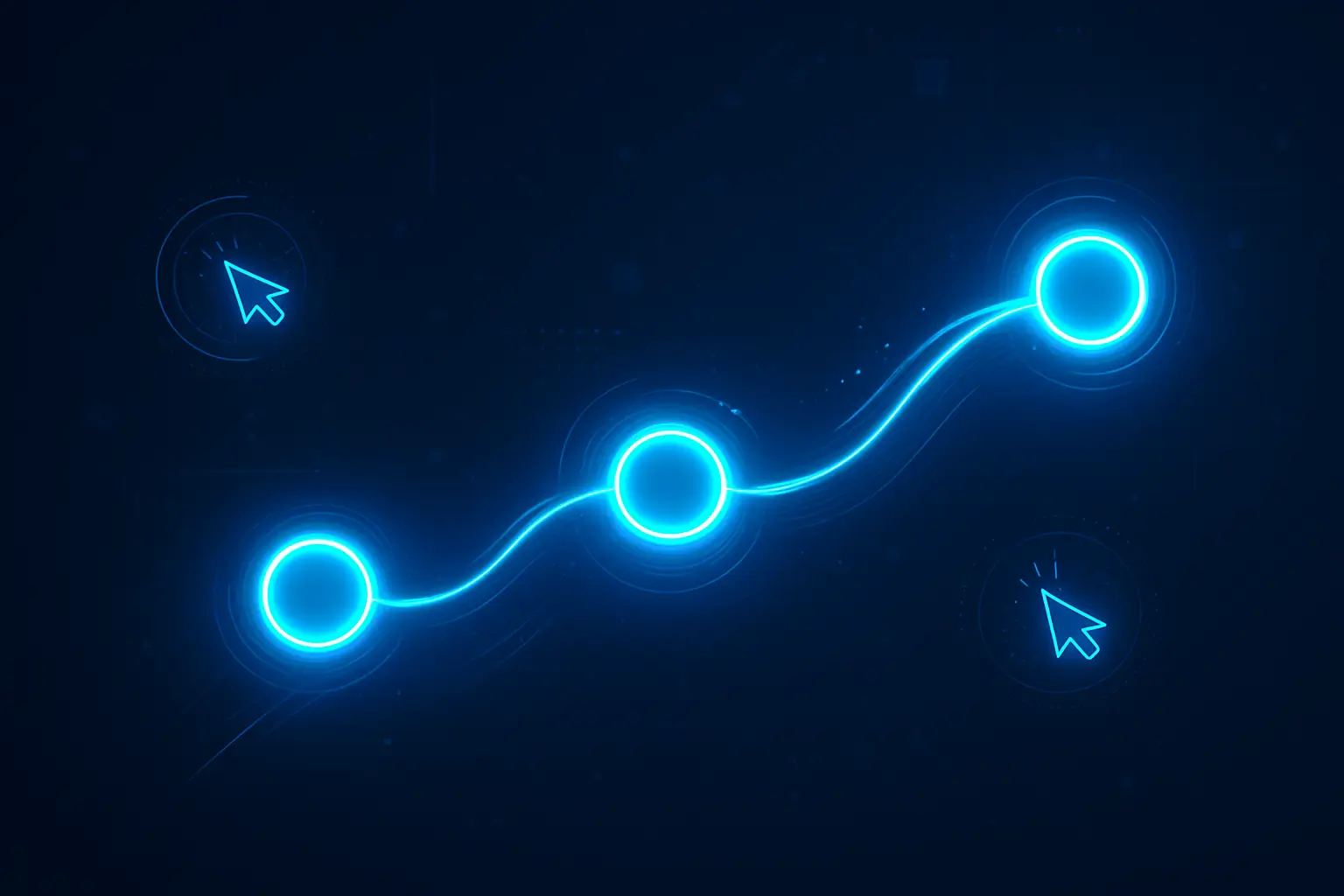Speechelo turns your text into human-like voices with just a few clicks. This AI tool helps you make voice-overs for videos, podcasts, and phone systems without hiring voice actors. The advanced text-to-speech technology creates natural-sounding voiceovers that are virtually indistinguishable from human speech.
Many users pick Speechelo because it makes human-quality voiceovers fast. The text to speech software offers both male and female voices in multiple languages. You don't need to download anything since it runs in the cloud, making it perfect for creating sales videos, YouTube content, and marketing materials without the high cost of professional voice talent.
Login - How to Access Your Account
Getting into your Speechelo account is easy and quick. Simply go to the main Speechelo website and click the "Login" button at the top right corner. Enter your email address that you used when you bought Speechelo, type your password, and click the blue "Login" button to access your account.
The system will take you to your dashboard where all tools are shown, and your account stays active for the time you paid for with no extra fees.
Download & Installation Guide
Speechelo is a cloud-based text-to-speech tool that runs online. You don't need to download any files to your computer to use Speechelo. The software works on both Mac and Windows computers through any web browser. Your one-time payment of $47 gives you full access to all standard features, and the AI engine runs on Speechelo's servers, not your computer.
You can make voiceovers from any device with internet access, and the system saves your projects in the cloud for easy access.